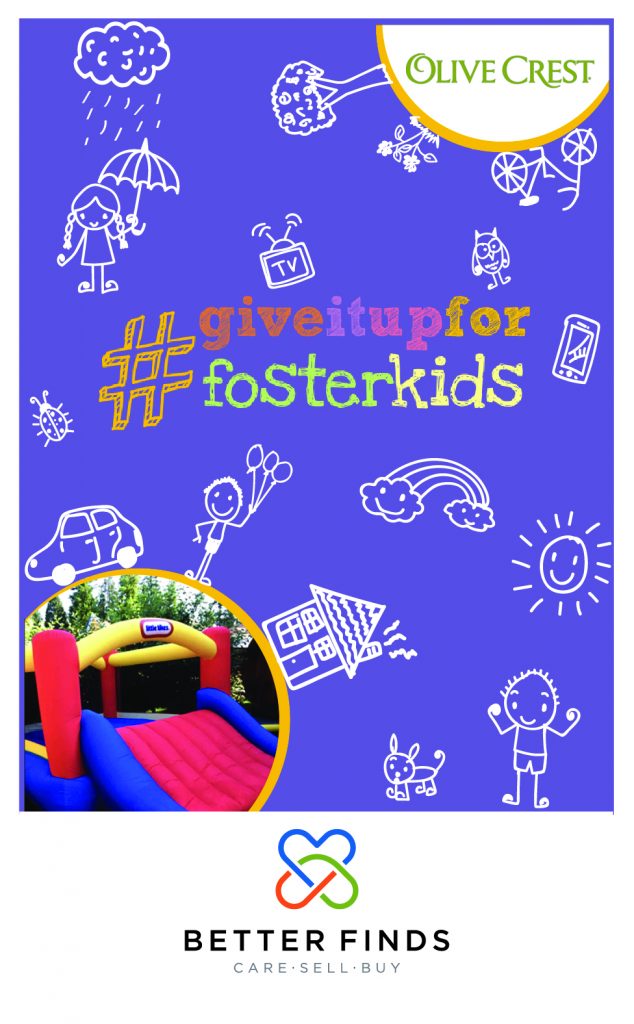It’s easy to start using Better Finds! Just follow these three steps and you’ll be selling and buying items on Better Finds in a matter of minutes. Download now!
 Step 1
Step 1Step 1: Download Better Finds.
 Step 2
Step 2Step 2: Find something you’d like to sell, or something you’d like to buy listed in the app.
 Step 3
Step 3Step 3 (Sellers): Take a photo of the item you want to sell, its value (items of $10 value or more recommended), pick a charity and list the item. We recommend sharing your item on Facebook to help interested buyers see it.
Step 3 (Buyers): Message the seller of an item you’d like to buy, discuss a time and place to pickup the item and either pay in advance in the app, or wait till you meet up with the seller to pay in-app.
 Step 4
Step 4Step 4: That’s it! Sellers will get a tax receipt for the full purchase price of the item they sold, and buyers will get a great item!